TelScope Telehealth System - Thank you for your order.
On behalf of the Holland Healthcare team, thank you for using TelScope Telehealth System.
How TelScope can help you:
- Easily capture an image and refer your patient to a specialist.
- Save a patient image to their file or EMR system
- Compare patient images over time
- Digital follow-up care with patients post-op
- Save time by having the patient capture and send a superior sore throat or sore tooth image before an online telehealth appointment.
- Easily capture an image and refer your patient to a specialist
- Save a patient image to their file or EMR system
- Compare patient images over time.
- Digital follow-up care with patients post-op
- Replace the SLR camera in Dental Clinics
- Use TelScope for triaging and save patient images to their file or EMR system
- Save time by having the patient capture and send a superior sore tooth image before an online tele-dentistry appointment.
- Easily capture and connect a patient’s tongue tie, cleft palate, tooth decay or other oral health image to a specialist like an ENT, OT, dentist, oncologist, etc.
- Clients (or parents of clients) can easily send you superior quality intraoral images from home
- TelScope can capture a superior sore throat or sore tooth image and send it direct to an online doctor or dentist all from the comfort of home, this will prevent unnecessary medical clinic and ED appointments plus save money
- Perform sore throat or sore tooth examination from the comfort of their own home
- Capture and send an intraoral image to a doctor or dentist for a telehealth consult
On this page, you’ll find easy instructions on how to assemble and use TelScope.
We encourage you to use TelScope with your patients and clients, and even at home.
After you’ve used TelScope a few times, please come back to this page to leave your feedback – we would appreciate it immensely and it helps our mission more than you can know!
Your feedback helps us help professionals and patients. Thank YOU!
Steps for Using TelScope:
1. Assembling TelScope
TelScope Metal Clip Instructions
TelScope® System includes a metal clip, this metal clip can be attached directly to smart device or phone case. Please follow the following instructions to attach to your phone:
- Clean the phone or case surface with the provided alcohol wipe to remove all dust and grease. Allow the alcohol to dry, wipe off any further visible dust with a lint free cloth. The surface needs to be totally dust-free before application of the metal clip.
- Remove the red liner from the metal clip, take care not to touch the adhesive surface. Apply the metal clip to the phone or case 1 inch (2.5 centimetres) directly below the camera in a vertical position.
- Apply gentle pressure for 30 seconds.
- Leave the clip and cover for at least 24 – 72 hrs before it is used with a TelScope®, this allows time for the adhesive to form a good bond.
- TelScope® System is now ready to use
TelScope Handle Directions
- Insert the single use Throat Scope blade into the TelScope Handle.
The blade light will automatically activate when inserted.
Insert the device into the orifice to use. - If you see something of concern, slide the TelScope device onto your smart device.
- Click on the TelScope App (see App download instructions below).
Capture your orifice image. Send your orifice image to your online doctor. - When finished, remove the blade by pushing on the blade grips and dispose of the blade.
The light will automatically turn off when the blade is removed. - After use, clean the TelScope Handle and Smart Device by wiping the entire TelScope Handle & Smart Device surfaces thoroughly with a 70% isopropyl alcohol wipe.
- Recharge TelScope device with a micro-USB when not in use.

2. Downloading the TelScope app
3. Examining a Patient with TelScope

You can examine patients with the TelScope handle on or off your smart device.
When you attach the recyclable single-use blade to the TelScope handle, TelScope will illuminate automatically.

To attach TelScope to your device, gently slide the TelScope handle UPWARD onto the metal clip that is on the back of your smart device.
Open up the TelScope App to capture an intraoral image.
TIPS FOR EXAMINING YOUR PATIENT WITH TELSCOPE:
- Be sure to depress the tongue to get an illuminated view of the throat, pallet, tonsils, and uvula
- Teledentistry: to get a full view of the back teeth and molars, slide the TelScope depressor sideways between the cheek and the gum
(This trick also works for gag-sensitive patients)
4. Capturing an Intraoral Image with TelScope
- After you’ve attached the TelScope handle to your smart device, open the TelScope app on your device
- Examine your patient, depressing the tongue with the TelScope depressor (or slide the depressor sideways into your patient’s mouth – between the cheek and the gum – for teledentistry or a view of the teeth)
- Capture an image with the app – all images will save automatically into the app’s gallery
- Select any image that you captured and use the tools on the screen to measure, circle, and comment on any areas of concern in the image
5. Sharing the Intraoral Image with a Specialist
After you have captured your desired intraoral image and made any modifications to the image, you can share the image securely to a specialist.
Click the icon for sharing the image. You can then select your preferred method of sharing: email, text message, or any other messaging apps on your phone.
Images do not share directly from the TelScope app – they share from whichever app or method you choose (e.g. text message, email).
The app does not store any data from your images. Holland Healthcare does not store or have access to the images you capture with the TelScope app.
The TelScope app is secure and privacy compliant. All images are your own and no data is shared with us or any other parties, except for those who you choose to share your image to.
6. Tell us how we're doing.
Thank you for supporting us and using TelScope Telehealth System.
Your feedback will be used to advance our TelScope Telehealth System to be able to help more people.
We appreciate your valuable advice.
Thank you,
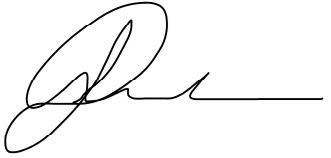
Jennifer Holland
Thank you again for using TelScope Oral Telehealth System! We hope you love it and that it will make a meaningful impact in your practice.
If you really love TelScope and you want to take 1 minute to help us even more, please leave a review on the website!
Just navigate to the TelScope product page, scroll down to the “Reviews” tab, and type in your review and click “Submit”.


